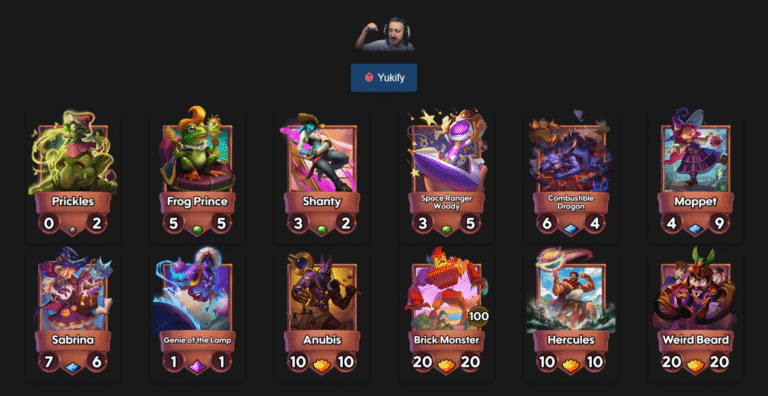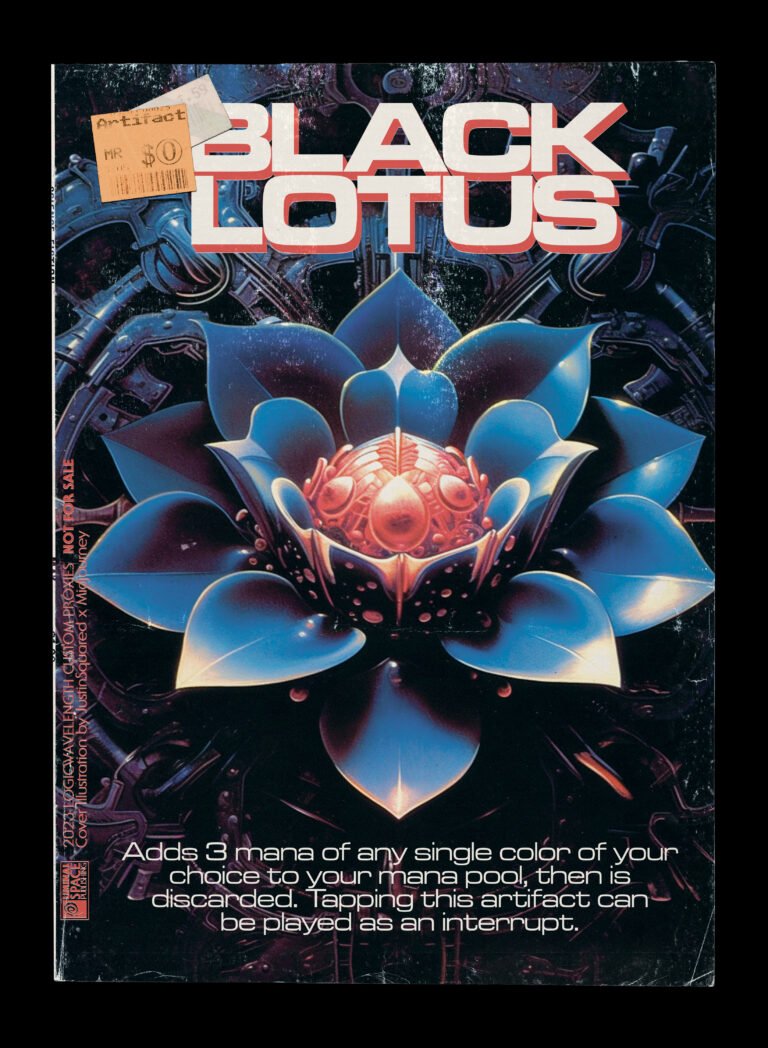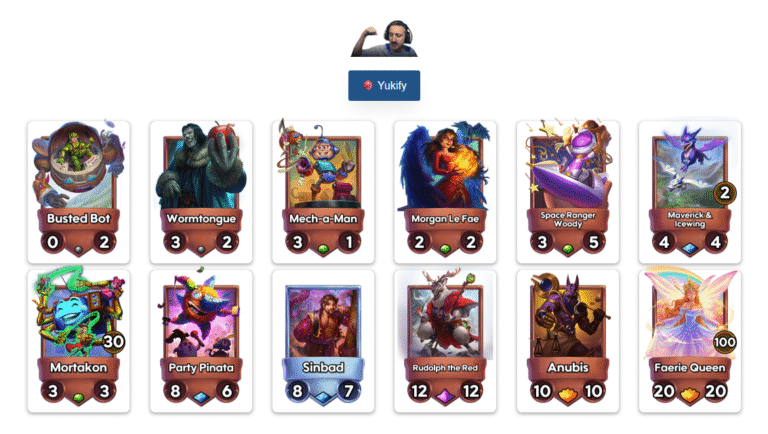Building a Cube Pack Simulator (Because of Course I Am)
So after spending way too much time building the Once Upon a Galaxy random deck generator, aka the Yukifyer (you’re welcome, Yukmouth), I figured why not start another ridiculous side project? I had so much fun with that one, I decided to build something for my proxy vintage cube.
I’ve been working on this cube pack simulator for the past couple of days, and it’s actually coming together pretty nicely. The idea is simple: open up a pack of 15 cards using all the same alt-art proxies I use in the physical version of my cube. But you know me, I couldn’t just leave it at that.
Where We’re At So Far
Right now, when you click the Open Pack button, it flings in 15 cards from off-screen like they’re being dealt across a table. They land face-down, then flip over to reveal the custom artwork. You can click any card to flip it back if you want, just like checking out a double-sided card.
Each card pulls data from a JSON file that includes the name, color, image path, and back image (if it has a special one). That gives me flexibility to expand this thing later, like adding draft tracking, letting people pick their best card, or simulating a full pod if I really lose my mind.
What’s in the Cube So Far
At the moment, only White, Blue, and Black cards are loaded in. Every card you see in the simulator uses the exact same image I printed for my physical cube. I wanted it to feel like opening a real pack from my cube, not just some generic card gallery.
I’ll be adding Red, Green, Multicolor, Lands, and the rest of the cube over time. Once that’s done, I’ve got ideas for even more functionality.
If you want to check out how it’s looking so far, head over to motumbo.net/cube and click around. And while you’re at it, give the Galaxy generator a try too if you haven’t already.
More updates soon. This thing’s just getting started.